5th November 2014
This is the progression i have made on the first day of my editing. As you can see, i have uploaded some of the clips that i took over half term into Premiere Pro. I have from here began to place them into the correct order of events in the film trailer.
- - - - - - - - - - - - - - - - - - - - - - - - - - - - - - - - - - - - - - - - - - - - - - - - - - - - - - - - -
14th November 2014
I have added all the remaining clips to the premiere pro time line, and am now happy with the order. I have also began to add sounds and transition effects to each of the clips. I still need to do some more filming, therefore i am leaving the film trailer for a while until i complete the filming, and i have instead started to produce my film magazine cover. I have also began to play with the brightness and contras of the clips, as i think the video clips i took were too bright as they were in the day time, so i wanted to make them slightly darker.So far i have added the Masthead and a banner.
- - - - - - - - - - - - - - - - - - - - - - - - - - - - - - - - - - - - - - - - - - - - - - - - - - - - - - - - -
21st November 2014
After finishing the majority of my magazine cover, i have also began to start my film poster. I have used the font i previously chose from Dafont.com for the main title ("shadows") and have placed it along the bottom of the page above the credits. For the credits, i have gathered an image of existing film credits and i have went over it on photoshop with appropriate names and titles. for example, i have changed the director/film maker's names to my name, etc. I have pretty much finished the main templates for all of my 3 tasks, and i now just need further photography and filming in order to complete the products. I have until christmas to complete my first draft, which is just over a month away, therefore i think i am doing pretty well with time management so far.
- - - - - - - - - - - - - - - - - - - - - - - - - - - - - - - - - - - - - - - - - - - - - - - - - - - - - - - - -
28th NovemberAt this stage, i have completed my products, all i need to do is add the extra video clips and photography. I still need to re-arrange a time and date to do this, however with dark nights after college (too dark to film/see anything on the camera) and my friend working on weekends, it is proving quite difficult to get done.
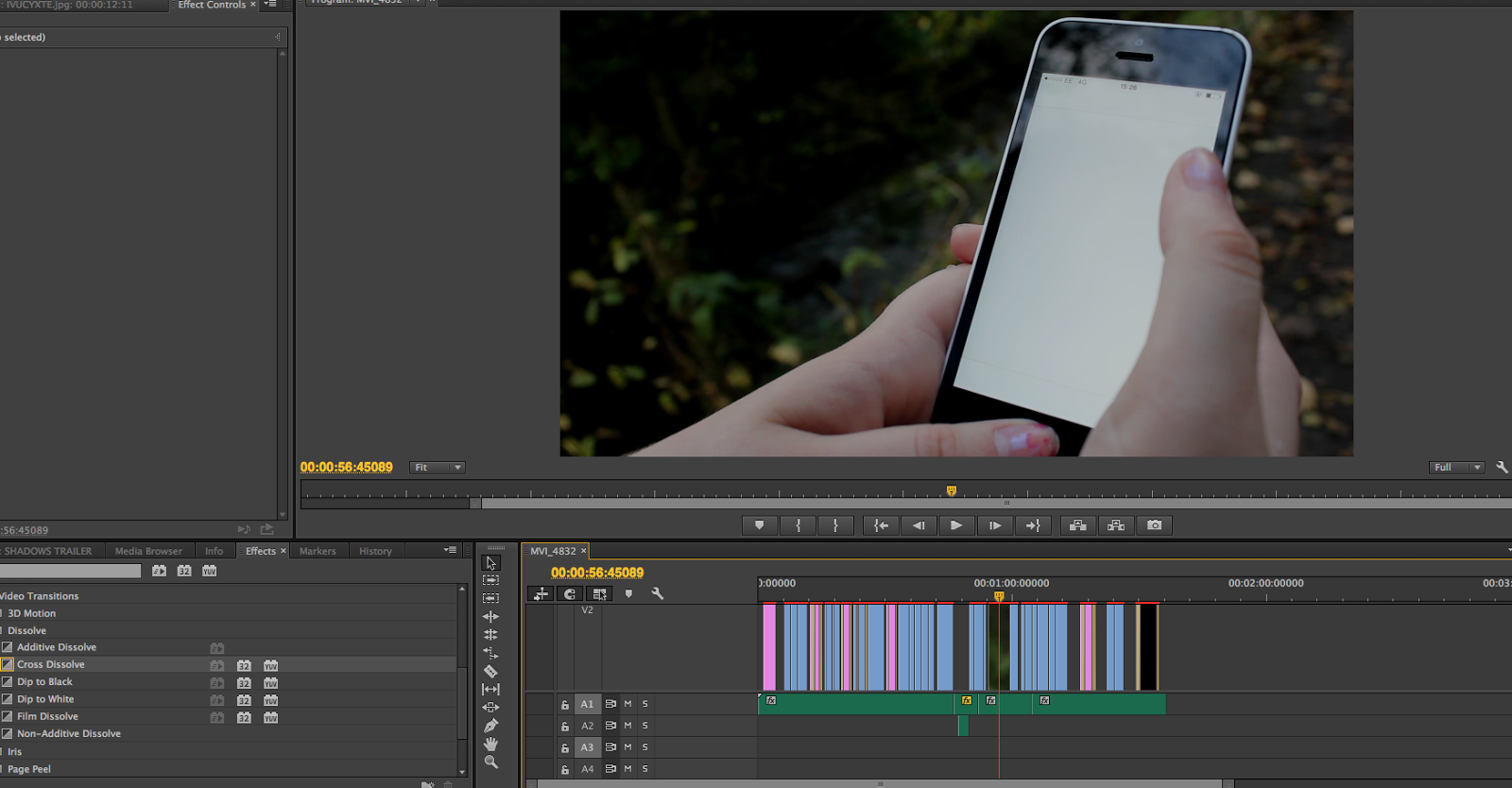

- - - - - - - - - - - - - - - - - - - - - - - - - - - - - - - - - - - - - - - - - - - - - - - - - - - - - - - - -
9th December
I have recorded more filming for my product over the past few days. I now have all the footage i need to complete my trailer, all i need to do is edit it. I have finished my poster, and the final product is shown below, and in terms of my film magazine, i am pretty much finished however i just need to add a few finishing details.








